Skeleton 骨架屏
在数据完整加载之前将您的内容显示为一个占位的预览,这样可以减少由加载时间造成的困扰。
您的组件需要的数据可能无法立刻加载。 你可以通过使用骨架屏来提高页面的感知响应度。 好像感觉到事情马上就要发生了,然后信息在屏幕上逐步地显示(Cf. 避开 Spinner)。
使用
骨架屏组件可以直接在你的组件内使用。 就像这样:
{
item ? (
<img
style={{
width: 210,
height: 118,
}}
alt={item.title}
src={item.src}
/>
) : (
<Skeleton variant="rectangular" width={210} height={118} />
);
}
变体
组件支持 3 种形状变体。
<Skeleton variant="text" />
<Skeleton variant="circular" width={40} height={40} />
<Skeleton variant="rectangular" width={210} height={118} /><Skeleton />
<Skeleton animation="wave" />
<Skeleton animation={false} />
Don Diablo @ Tomorrowland Main Stage 2019 | Official…
Don Diablo396 k views • a week ago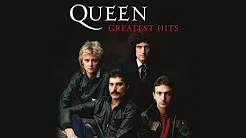
Queen - Greatest Hits
Queen Official40 M views • 3 years ago
Calvin Harris, Sam Smith - Promises (Official Video)
Calvin Harris130 M views • 10 months ago
Why First Minister of Scotland Nicola Sturgeon thinks GDP is the wrong measure of a country's success:
推断尺寸
除了接受 width 和 height props 外,组件还可以自行推断出尺寸。
当您在排版的时候会得心应手,因为它的高度是用 em 单位设置的。
<Typography variant="h1">{loading ? <Skeleton /> : 'h1'}</Typography>
但是,当涉及到其他组件时,你可能不想重复申明宽度和高度。 在这些情况下,你可以传入 children,然后它将会从它们中推断出它的宽度和高度。
loading ? (
<Skeleton variant="circular">
<Avatar />
</Skeleton>
) : (
<Avatar src={data.avatar} />
);
.
Ted

Color 颜色
The color of the component can be customized by changing its background-color CSS property. This is especially useful when on a black background (as the skeleton will otherwise be invisible). This is especially useful when on a black background (as the skeleton will otherwise be invisible).
<Skeleton
sx={{ bgcolor: 'grey.900' }}
variant="rectangular"
width={210}
height={118}
/>无障碍设计
骨架屏的动画可以代替传统转圈动画的加载方式。 骨架屏不是一个抽象的小部件,而是提供一个对未来事件的预期,来减少人们的认知负荷。
骨架屏使用的背景色是在良好条件下可见的最小亮度(良好的环境光源、清晰的屏幕、无其他视觉障碍)。
ARIA
无。
键盘输入
骨架屏不能被聚焦。